most of the content on this page (there are a few tweeks) is a straight cut & paste from the warthog project…..
for good reason (this is all HIS fault).
DCS World
The game is Digital Combat Simulator (DCS) World, with the AH-64D Apache Helicopter module.
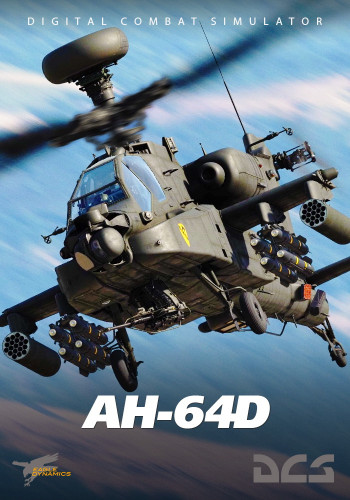
I also own ALL the helicopter modules & have flown each pretty extensively, being a former rotor jockey, this is where my passion lies.
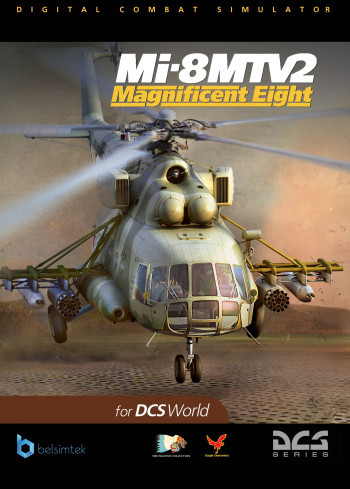

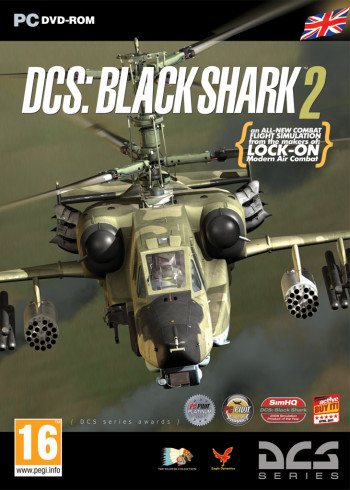
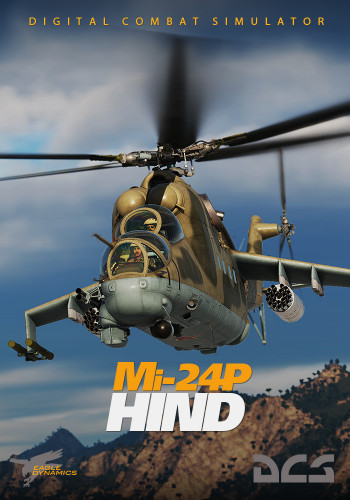


Don’t forget the OH-58D Kiowa Warrior & CH-47F Chinook are also coming….
That doesn’t mean I shun fixed wing entirely, I have been know to soil myself & get in the odd plank from time to time, as I also have acquired a few FW modules (usually only whenever they are on sales too good to pass up on). Like many others i started on the SU-25 & Su-27 (since v1.5) For a while i was flying with a UK group & learnt the harrier in & out, it was a joy to fly with those guys, I have dabbled in the A-10C but am not very efficient in it. I dont do A2A / BVR at all, just not interested in it. I prefer to move mud.

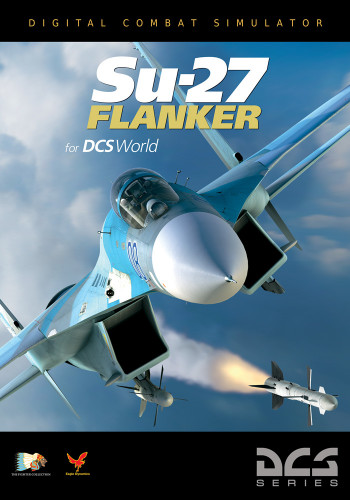
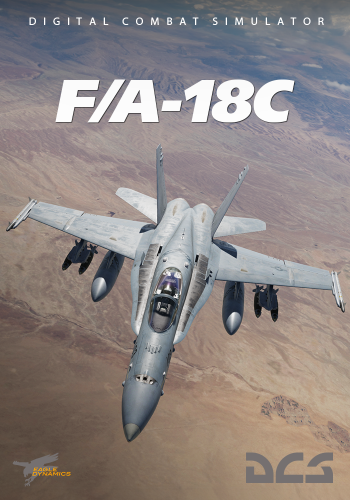
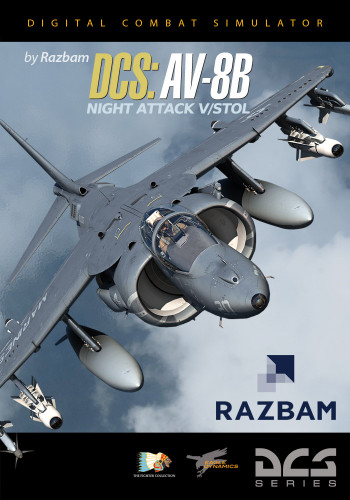
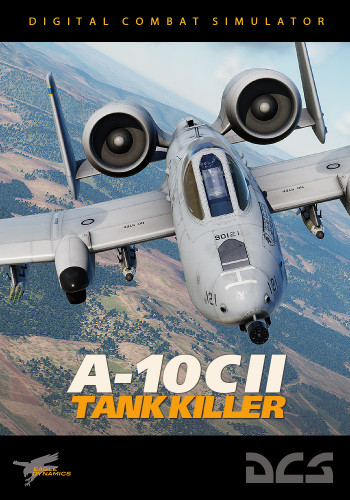
I run the “open beta” version (everybody does stable is full of the same bugs as the beta its simply a later release), and I update it every time a new one is pushed out.
I use OVGME to manage my community mods, like:
- UH-60L
- C-130
- OV-10
- A-4
Every time an update comes out, I need to disable any mods to take it back to a ‘vanilla’ game. Then once the DCS update is completed enable all the mods again via OVGME
Helios Virtual Cockpit
Helios Virtual Cockpit (formally known as Gadrocs Helios) is open source community driven software than runs my entire cockpit.
It is very capable, and can run a complex cockpit like the warthog project, or just a secondary monitor or even just one button box.
Helios takes the data output from DCS World, and pushes it to gauges that it displays on my lower monitor behind the Main Instrument Panel. It can also run touchscreens as well if you are are building an F-35 style front panel (A-10D?).
Helios also reads the switch positions of every single switch in my cockpit, and makes it match what is happening in the game aircraft.
Flick a switch in the cockpit, Helios recognises it and flicks the switch in DCS World. This means I dont have to program any key binds within DCS itself, for any aircraft.
It is MUCH easier to program my cockpit than having to map every button in DCS itself because:
- I don’t have to re-map everything if DCS breaks during an update or crash
- I don’t have to edit .lua’s in DCS to make toggle switches work. For example, let’s say I am using a single toggle for my Anti-skid switch. It has a single connection to the PC, so it shows up as one on-off button in windows. I flick the Anti-Skid switch and it activates in the game, but when i flick it off it does not turn off in the game, because DCS does not recognise when switches are released. To make it turn off, I would need to toggle it again, to send a button press to the game to tell it to switch off. Not so with Helios, i can set it to do different things when a button is pushed OR released.
- Helios can do things DCS can not. One example- there is no way to map an ejection handle or button in DCS itself unless you want to push/pull it three times. You can set Helios to send keyboard presses, so when i pull my handle, it hits CTRL E three times.
- Because Helios can send keyboard presses, you can set up a modifier to essentially double the use any switch you want. I have the paddle on my Thrustmaster Warthog Joystick set up in Helios to be the LShift key, so hold that down and flick any another switch and you can do something completely different. For example- I have my trim hat set up to do snap views as well, using the paddle as a modifier.
- Helios supports multiple aircraft. I can fly a Hornet, set up a Hornet profile in Helios and every button can be mapped differently.
Sim Shaker Sound Module
SimShaker for Aviators is free software that runs various products that have built in vibration motors, such as the GAMETRIX KW-908 JETSEAT.
I purchased a jetseat prior to the G-seat plans, so I will be using the jetseat in the CPG station.
The G-seat has a buttkicker in it as well.
They are pretty cool the first time you feel them, but after a while you will realise that in DCS World all they really do is add a constant rumble/vibration to your sim pit based on the audio of the engine.
This is where Sim Shaker Sound Module comes in.
All you need to do is add another sound card, and it can be the cheapest one money can buy. Audio quality does not matter as it wont be actually making any sound. I bought this a cheap USB sound card.
You connect your base shaker amplifier to the added sound card, then set it as the output in the Sim Shaker Sound Module software.
The software then reads data from DCS World, and plays specific sound files on that separate card that are triggered by events in the game.
So when the landing gear lock down, it plays three distinct files when they lock down, so you feel the three distinct clunks. Fire the gun and the entire thing shakes to pieces. Approach the stall angle and a specific buffeting is felt in the seat.
I cant really state how much of an improvement this software made to the ButtKicker Gamer 2. It’s an absolute game changer. Even if you don’t have a cockpit, attaching a Gamer 2 to an office chair with this in VR will be epic.
Worth the money it costs and then some.
DCS-BIOS
DCS-BIOS is a must have for building/using cockpits, switch boxes, customised panels, multiple monitors etc.
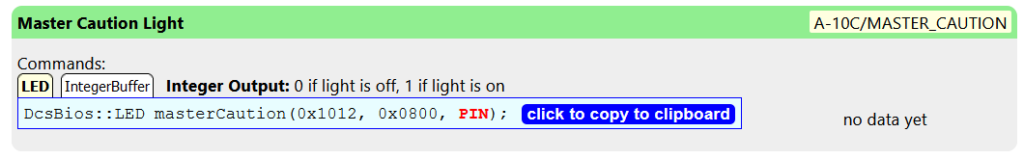
OVGME
OvGME – Enhanced Generic Mod Enabler and manager
OvGME is a Mod manager based on the idea and concept of JSGME, it take the GME acronym from JSGME which stands for Generic Mod Enabler. The main purpose of OvGME is to provide an easy way to import and enable mods for games then restore original files when disabling mods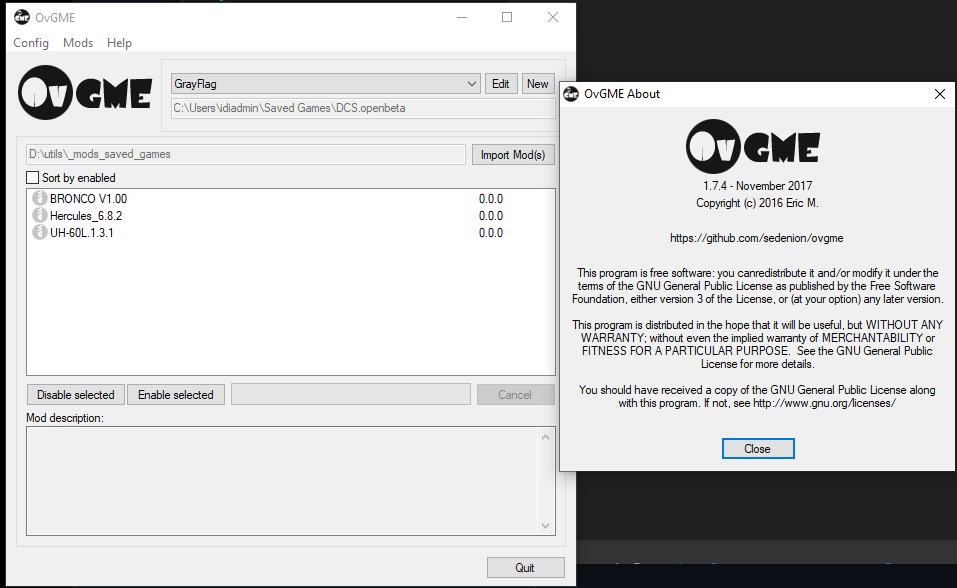
DCS-SRS
DCS Simple Radio Standalone (DCS SRS) is more open source community driven software that improves DCS World.

This software allows your aircraft radios to work just like real ones, in the multiplayer environment.
Change frequencies to hear different strike packages.
Tune to a different frequencies to talk to your wing man with no one else listening.
Tune to the Air Traffic Control frequency to hear a real person running the airspace around Anapa.
Listen to a real human running an AWACS to direct real humans flying fake Hornets to destroy enemy aircraft while you sneak underneath the furball in your slow, fat A-10C hoping nobody notices you (they always do).
Range between aircraft affects quality of communications. Enemy jamming affects it. It has squelch noises and feedback. The mic switch in my A-10C cockpit now runs the three radios just like in the real jet, rather than having to look in the top corner to read F1-12 menus.
Its also free to download.
SRS is also a cause of mass frustration when some players join a multi-player server & do not bother to communicate at all, let alone each time they launch a missile, which can be very disheartening to certain Warthog pilots as a an apache comes on station & starts to unload all 16 hellfires without a single ‘rifle’ call…… nevermind they just cleaned up all his targets!…. well those the strike eagles didn’t already beat him to…
